
Robbie Carman is a colorist, speaker and trainer based in the Washington D.C area. He runs a small boutique grading facility, DC Color, which focuses on broadcast, docs, indie shorts and features. They also color political and advocacy projects.
Robbie has presented at NAB, IBC, Interbee, CabSat, Editors Retreat, Adobe Max and others about color, workflow and postproduction. He was the top speaker at the prestigious Adobe Max conference in 2016.
In addition to his facility and speaking work, he’s the co-founder of the color grading training website MixingLight.com with fellow colorists Patrick Inhofer and Dan Moran. MixingLight focuses on color grading technique, workflow, and the business side of running a color focused business.

Describe your setup
My facility is built around DaVinci Resolve. I was originally trained on a DaVinci 8:8:8 so Resolve feels like home! Our two main color systems are dual boot Windows/Linux HPz840s with the big Resolve control panels, 2×12 Core Xeon, 256GB Ram, 4x Titan X in Cubix Expansion Boxes and we use a Small-Tree San with a Resolve database server (a Mac mini) for the facility. We also use SSD RAIDs locally – for high bandwidth stuff like EXRs, stereo etc.
I also have a system at home from ADK that’s a single 12-core Xeon, 128GB Ram and 2x Titan X with a Tangent Element Panel. I work from home a lot and with two small kids this setup lets me get a lot done and via VPN and Bit Torrent Sync I bring the office home easily.
We also have a few iMacs that serve as assist stations for things like conforming and encoding.
For monitoring we use FSI DM250 and CM250 OLEDs and we recently leased a Sony X300 4k HDR OLED as we’re starting to do quite a bit of HDR work for installations.
How are you running ScopeBox? How are you getting the signal into the software?
Mac Mini’s for the most part serve the basis for our ScopeBox setups with exception of our main suite which is running a 12-Core Mac (old style Mac Pro) with a GTX 980 (mainly for UHD+).
On the Mac Mini’s we go out of the color systems into either UltraStudio 4k or UltraStudio Express – as we need the loop out. On my setup at home I use a mini-recorder from BMD.
I also occasionally use ScopeBox with Adobe software and Scopelink and that works great!
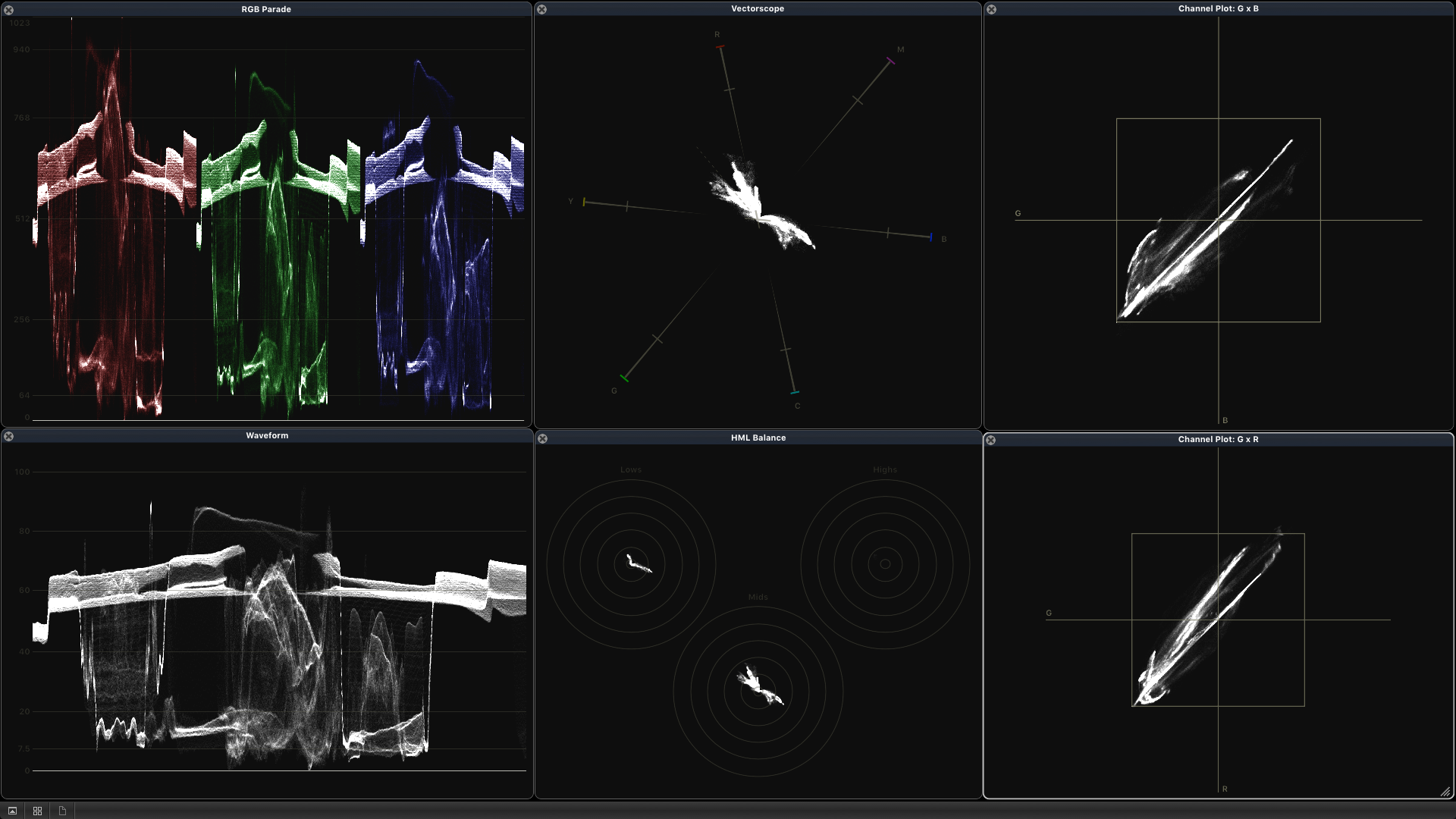
What is your default ScopeBox palette layout and why?
I’m fairly traditional with my layout – I usually run a 6 palette layout with 3 x 3 on a 1080p monitor.
Top – RGB Parade, Vectorscope (set to Alexis Van Hurkman’s excellent graticule), and Channel Plot G x B
Bottom – Luma Waveform, HML Balance, and Channel Plot G x R
Channel plots are indispensable for broadcast RGB gamut monitoring and they work (with two of them) much like a Tek Double Diamond.
While I seldom have picture on my scopes (one less thing for clients to see!), I do bring up audio meters in both stereo and surround quite a bit.
Finally, I recently have started to use ScopeBox as a recorder. This allows me to go through my hardware legalizer and and record. When I do that, I have an additional layout where I just hide all the scopes and record. FEATURE REQUEST: MXF DNxHD and DNxHR recording.
How do you like to use scopes in coloring? What problems do you find yourself turning to your scopes for most?
You know when you get on an airplane and the cabin crew is getting ready for the flight and as you walk on, the flight deck door is open? Well, I always take a peak to check out the pilots and make sure it looks like they know what they’re doing!
One of the things I look for? The flight controls and instruments are all lit up and seem to be working! Seriously, would you get on a plane if the pilot was like ‘we’ll take a right at that cloud, we’ll take a left at that one, hopefully we won’t run into other planes!’
Of course you wouldn’t, and that’s what scopes do for a colorist – they’re an objective, analytical tool for judging what the signal is really doing – unlike your eyes and brain which are constantly lying to you! Just like the instruments for the airline pilots. I use scopes every single moment while I’m grading – I look at the image, then to the scopes, and then back to the image.
Scopes allow me to see problems with exposure, color balance, legality and so on. While I don’t subscribe to the idea of ‘grading by numbers’ and only use scopes, I would feel naked in the suite without ScopeBox and the information it provides.
What challenges do you see coming up more in the future / how do you think scopes and cc will change in the next 5 years?
HDR! HDR scope monitoring certainly presents a challenge. While many colorists have made the mental jump from code values to nit output, more sophisticated scoping for HDR and for that matter 2020 is necessary.
Where can people find you online?
- @robbiecarman on twitter
- https://www.linkedin.com/in/robbiecarman
- www.mixinglight.com
- www.dccolor.com
ScopeBox Setups is a new series of blog posts where we ask ScopeBox users to send in a photo of their suite and answer a few questions about how they’ve setup their workspace. If you’d like to be highlighted for the series, get in touch!
