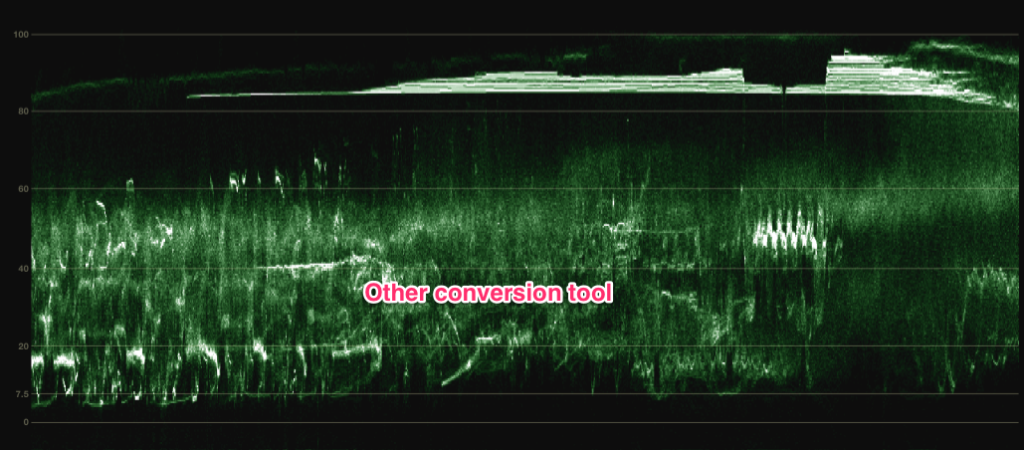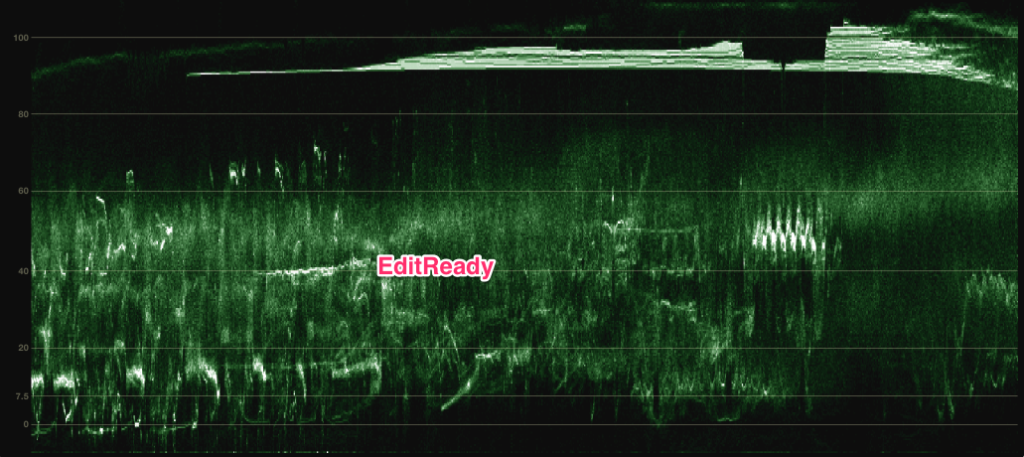We recently announced EditReady 1.2.1, with support for the Samsung NX1’s H.265 (HEVC) codec. This camera has some unique settings which can cause some confusion, so we wanted to dive in a little bit more.
The NX1 has a few distinct luminance settings. In one mode, luminance values will range from 0-255. In the modes, luminance will range from 16-235. The latter is the traditional “video” luminance range, and it’s what most codecs and video programs expect.
When you shoot in the 0-255 mode, you’re essentially shooting a digital negative. This mode can more accurately preserve subtle gradients, but in order to take advantage of it and have a quality result, you must either use a LUT during your ingest, or use color correction to adjust the ranges. This is similar to shooting LOG video – without a processing step, LOG video will look washed out. In the case of the Samsung, unprocessed 0-255 video will appear to have clipped highlights and shadows.
By default, EditReady will preserve the full range of your 0-255 H.256 source file. This has created some confusion with users, because other tools on the market automatically scale 0-255 signal into the 16-235 range. This can result in lost precision and flexibility, which is why we don’t do it.
Here’s an example of an identical file (shot in the 0-255 mode), converted with EditReady and another popular conversion tool.
You can see that EditReady has preserved the full range, while the other tool has scaled the signal. In order for the EditReady file to look “right,” you’d need to apply a LUT or color correction to adjust the signal. We think that’s the best approach – you may want to optimize for recovering or accentuating different parts of the signal, depending on your shot. We preserve all the detail, and let you make the decision.
One extra note – if you’re working with the 16-235 range, be very careful when using other transcoding tools. Some of the products we’ve tested scale that range as well, so that your effective range is much smaller, which can result in a substantial loss of precision.
If your footage is targeting a color correction pass, 0-255 is a good option. But if you’re using an NX1 to shoot video that you want to edit in a more traditional manner, stick to the 16-235 setting. It’s not worse, it’s just intended for different workflows, and is the right mode for most users.