 Patrick Inhofer, CSI is a professional colorist and owner of the Florida-based boutique Tao Of Color, Inc. He’s a 25+ year veteran of the digital post-production community. Patrick takes his experience working at high-end full-service New York City post houses and delivers those same services to low- and mid- budget productions, bringing them high-quality workflows at competitive prices.
Patrick Inhofer, CSI is a professional colorist and owner of the Florida-based boutique Tao Of Color, Inc. He’s a 25+ year veteran of the digital post-production community. Patrick takes his experience working at high-end full-service New York City post houses and delivers those same services to low- and mid- budget productions, bringing them high-quality workflows at competitive prices.
Patrick has worked on films, documentaries, television series, corporate videos, promos, and ID packages for a range of clients ranging from broadcast / cable networks, to indie films making the festival circuit, to corporate giants. He’s worked with directors Barry Levinson and Bruce Sinofsky. Other clients include: HBO, NBC, ABC, Showtime, ESPN, Oxygen, AMC, Lifetime, TNT, TBS, National Geographic Channel, Starwood Hotels & Resorts, AOL, TV One, Virgin Records, Hasbro, Brighthouse… and many more.
He began teaching color correction at the New York Final Cut Pro Users Group in 2005 (where he subsequently became its Treasurer and, later, President). In 2010 Patrick founded the software agnostic color grading website TaoOfColorGrading.com and recently published the 300th edition of his free weekly email newsletter ‘The Tao Colorist’; which focuses on the Art, Craft and Business of professional color grading. Patrick is currently under contract, writing his first book ‘The Color Correction Coach’ to be published later in 2018.

Tell us about your setup.
My grading suite is based around DaVinci Resolve, which I’ve just upgraded to a Windows-based dual-GPU Pascal Titan X workstation (it’s about to be installed and the 2010 MacPro tower I’m currently using will be retired as a render station in a week or so). My main reference display is a Flanders Scientific CM250 OLED. After 25+ years of having only a single color display in my edit and grading suites, I’ve just installed a 55″ LG B6 OLED as a client display. Both OLEDs are being fed SDI outputs from a Decklink card.
The LG is calibrated using an FSI BoxIO with 1D+3D LUTs generated from CalMan (using a perceptual match workflow to the CM250), with an AJA SDI to HDMI box (which can insert the HDR ‘flag’ into the HDMI stream to force the LG into HDR mode). The FSI CM250 is calibrated using LightSpace. When doing full calibrations I use a CR-100 colorimeter and CR-250 spectrometer. When doing ‘spot checks’ to make sure the calibrations are holding, I use an X-Rite i1 Pro OEM since it’s super-quick to set up.
How are you running ScopeBox? How are you getting the signal into the software?
I have ScopeBox running on a Late 2014 Mac Mini. My philosophy is to always run my scopes outboard of my computer. The SDI out of the Resolve rig hits an SDI Distribution Amplifier. The D/A feeds the FSI CM250, the LG B6 and Scopebox. I like this setup since it lets me confirm the integrity of the SDI signal coming out of the computer and feeding the two displays.
To convert the SDI signal into a Thunderbolt input I feed the it into the Mac Mini using a Decklink Mini Recorder.
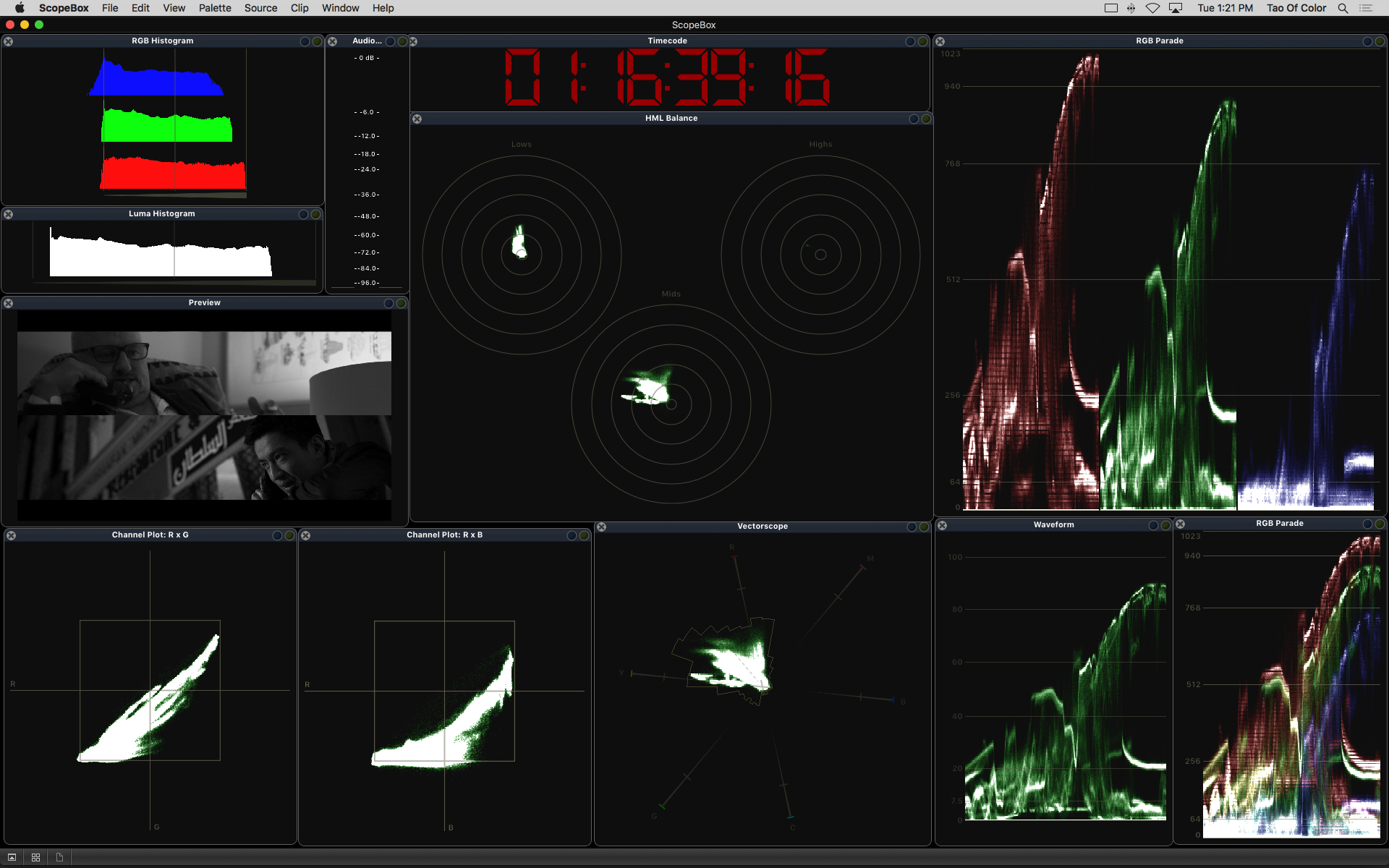
What is your default ScopeBox palette layout and why?
I’ve gone through many many versions of the ScopeBox palette, as my tastes change and new features are introduced. My current configuration (version 14 in my saved Custom Layouts) breaks Scopebox into thirds. On the right third are my Waveforms… I group together the RGB Parade, RGB Overlay and a Luma-Filtered Waveform. I love this grouping since a quick glance tells me the relative weighings of the RGB signals and the Luma Waveform lets me know the final brightness values when they’re summed together.
In the middle third are the two Vectorscopes. I’m a HUGE fan of the HML Balance vectorscopes, since they give direct insights into the color balance of the shadows and highlights, independent of the midtones. It helps me make quick work of black and highlight balancing. I also use the more traditional vectorscope, below that for overall saturation evaluation.
On the left side are my more experimental palletes that I’ll change at a whim. I’ve been playing with using Histograms during image evaluation… and I think I’m starting to understand how to use them more effectively while grading – but it’s still a work in progress for me.
I also like seeing the audio meters since it helps me diagnose if there’s problems feeding audio to the speakers, although I do have a set of stereo Dorrough meters for my more critical peak and average evaluations.
I’ve also been using the Channel Plots to assist in seeing RGB Gamut excursion – which I’ve had some success with. And the Black & White Preview palette is used the same way I use audio… to check the signal feeding Scopebox.
How do you like to use scopes in coloring? What problems do you find yourself turning to your scopes for most?
My heaviest use of scopes is in the initial contrast expansion and color balancing of a shot. And then again when I’m doing shot matching. I can’t emphasize enough how much I’ve come to rely on HML Balance! There’s a reason it’s in the center of my display – if there’s a color imbalance in an image, that scope helps me diagnose the problem much more quickly than a traditional vectorscope. I can usually deduce the same information from the RGB Parade… but the HML Balance is simply a much faster way of understanding the same data.
At the end of a job, I usually watch the entire timeline focusing on the scopes one last time. I’m just looking for anything unusual that I might have missed.
What challenges do you see coming up more in the future / how do you think scopes and color correction will change in the next 5 years?
The biggest challenge is the era of High-Dynamic Range (HDR) color grading. There’s a need for experimentation for how to visualize the highlights, which can be 10-20 times brighter than the ‘normal’ program material. How do you visual the full HDR tonal range without sacrificing scope detail in the Standard Dynamic Range (SDR)?
Plus, there’s the problem of regulating how many pixels are being driven into the HDR, since TV sets will start dimming themselves if you push too many pixels too brightly… how do we visualize that data to keep colorists from overdriving the brightness of the image?
Thanks Patrick! Where can people find you online?
I run a weekly color correction newsletter. If someone is reading this and enjoys looking at scope layouts… then they are PERFECT for the Newsletter! They can sign up at:
http://www.taoofcolor.com/newsletter/
I am also a partner in a color correction training website (which has several tutorials on using Scopebox):
I can be found on Twitter at:
ScopeBox Setups is a new series of blog posts where we ask ScopeBox users to send in a photo of their suite and answer a few questions about how they’ve setup their workspace. If you’d like to be highlighted for the series, get in touch!
